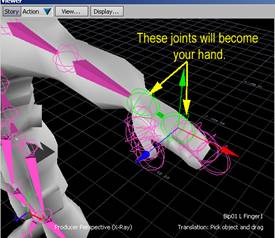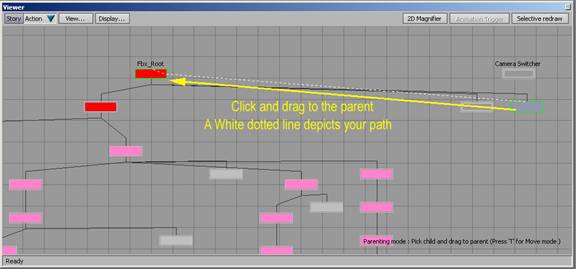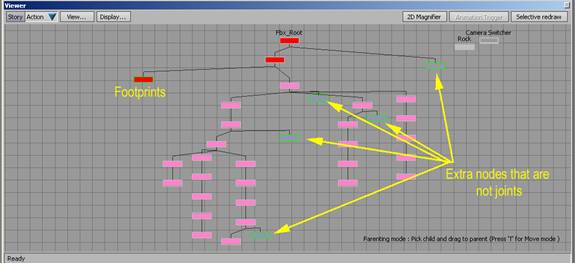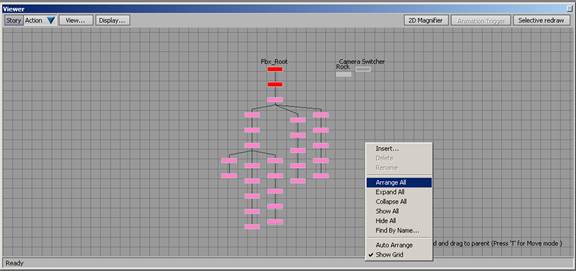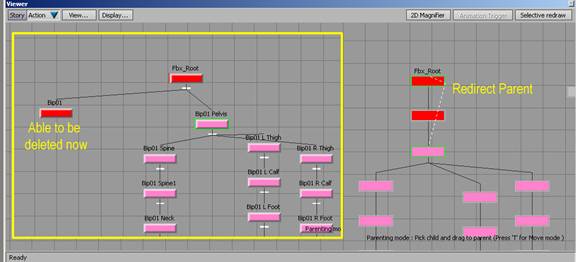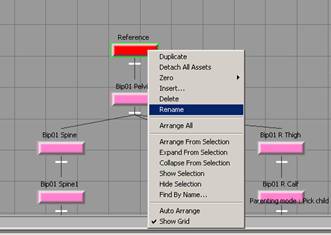How to Clean a Character Studio Skinned and Weighted Model Tutorial |
||||||
By Jimmy Almeida and Kevin Wang Part2 8. Now we need to clean out the joints that we will not be using. The animation will be mapped onto a CS_BVH skeleton, which is the only thing that Character studio reads. It has no hands or feet. Therefore we will start by getting rid of those. 9. In the Schematic View, find the hand joints. We need to have an end effecter to the hand joint and so we will keep one of the finger joints.
10. Pick all the other joints that are attached to the Hand Joint (making sure not to delete one of the finger joints) and delete them. 11. You character model will come in attached to the Hierarchy. Find it and highlight it. Press the “P” button to activate Parent mode. Click and drag it to its parent to Unparent it from the hierarchy.
12. Then you can pick anything that does not have the Bip or Bip01 prefix and delete it. “Footprints” have a Bip in front of them but can and should be deleted.
13. Rearrange your Schematic view by right clicking in the view and selecting Arrange All
14. Some things are in the middle of the hierarchy and have a parent and a child attached to it. Whatever is a child needs to be attached to the node above its parent. The skeleton should have a root node and then the next node under that should be the hips or pelvis. Anything else needs to be deleted. To do this, you can press the “P” button. Select the child and then Click+Drag it to the new parent. The old Parent is safe to delete.
15. In addition, the CS_BVH that the final motion is going to be plotted onto does not have any roll joints attached to it. These too will have to be deleted. Be sure to re-parent the children to the elbow joint before deleting the roll joint. 16. Pick the root node and Right Click on it. Pick Rename and call it “Reference”.
|
||||||
 |
||||||