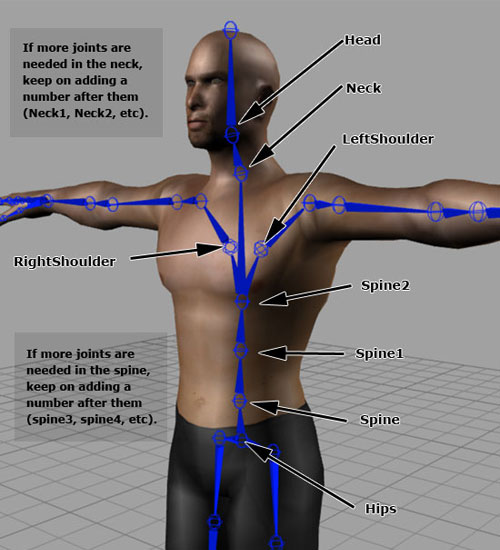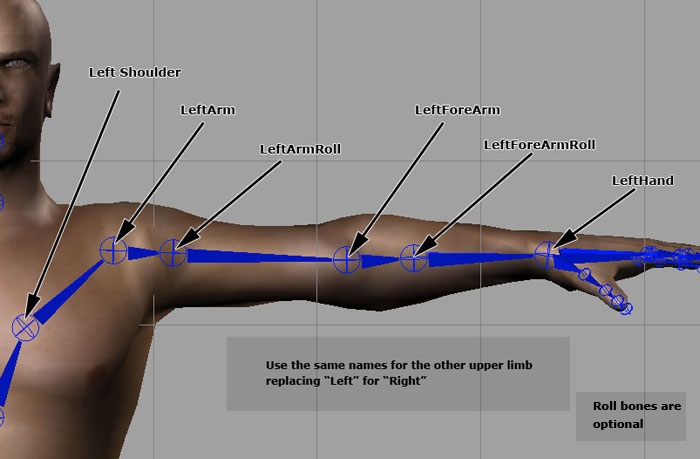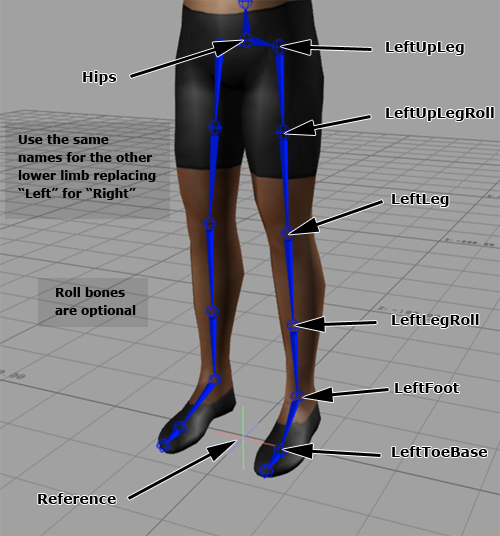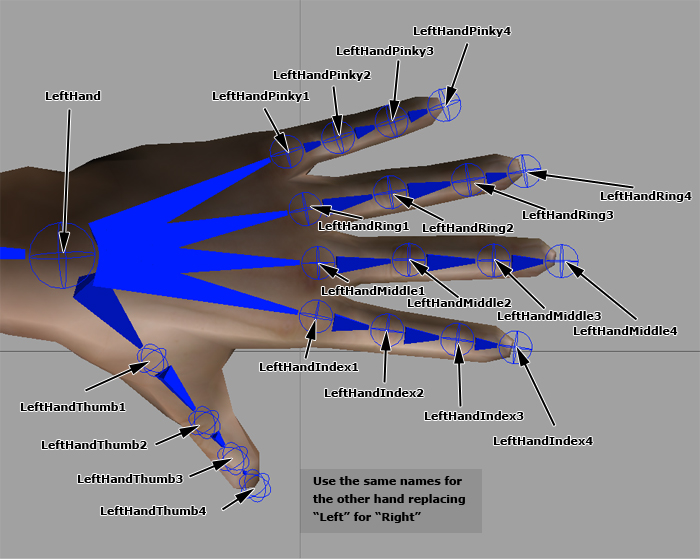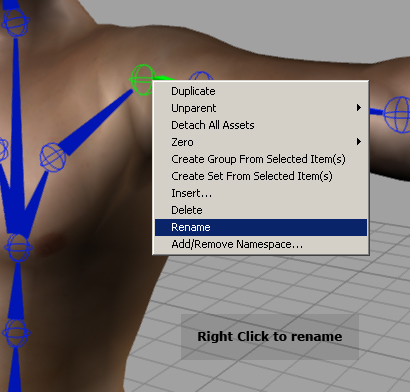Creating a Character Template or Characterizing in Motion Builder Tutorial |
||||||
Introduction When using Motion Builder, in order to have your rig be able to take motion capture data as well as animation from other skeletal hierarchies, the skeleton needs to be characterized. In this process you are informing Motion Builder of how does the rig that you created relate to the joint hierarchy that it expects a Biped or a Quadruped you have. The first section of this tutorial will cover the characterization process when you are using Motion Builder’s naming conventions for your joints. The second part will talk about characterizing when using custom naming conventions. If you want to follow along this tutorial, download the MCS_dude_native_naming.zip and the MCS_dude_custom_naming.zip archives.The model contained in both archives is an alterartion of the orginal MCS_dude that was genorously donated by the Motion Capture Society. The original MCS dude is an excelent example of a game-res realistic human model for motion capture, you can download it from the library section. To do this tutorial you want to be somewhat familiar with the navigation of Motion Builder. It is recommended that you first complete the Understanding Layer Animation Tutorial. Characterizing with native naming conventions When you are creating a rig that you plan to use later in MB it can help to use the native naming conventions like figures 1 to 4 show.
You can rename any asset in Motion Builder by right clicking on it and selecting rename from the pop-up menu (fig 5).
|
||||||
Back |
||||||
 |
||||||